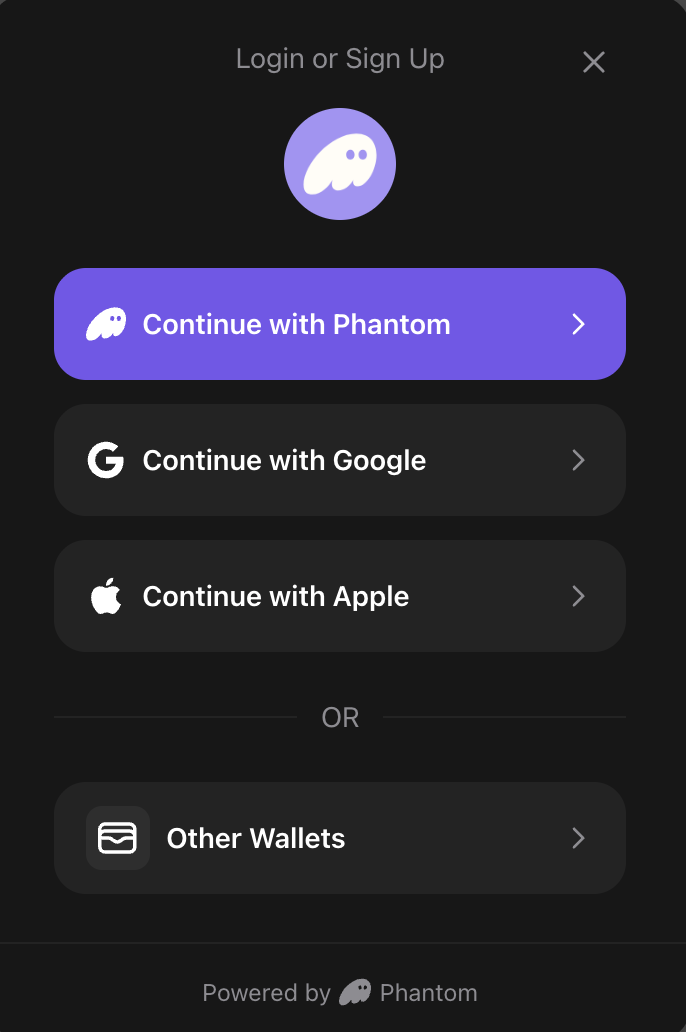The React SDK follows a clear connection pattern using hooks for wallet connection and chain-specific operations.
Learn about Phantom Connect: For details about authentication flows, login, account selection, and session management, see the Phantom Connect guide. Connection flow
- Provider Setup: Wrap your app with
PhantomProvider and specify enabled providers
- Connection: Use
useConnect() or useModal() to establish wallet connection
- Chain Operations: Use chain-specific hooks (
useSolana(), useEthereum()) for transactions and signing
import { useConnect, useSolana, useEthereum } from "@phantom/react-sdk";
function WalletExample() {
const { connect } = useConnect();
const { solana } = useSolana();
const { ethereum } = useEthereum();
// 1. Connect first - specify which provider to use
const handleConnect = async () => {
await connect({ provider: "google" }); // or "apple", "injected"
};
// 2. Then use chain-specific operations
const sendSolanaTransaction = async () => {
const result = await solana.signAndSendTransaction(transaction);
};
const sendEthereumTransaction = async () => {
const result = await ethereum.sendTransaction(transaction);
};
}
Core connection hooks
useConnect hook
Connect to wallet with an authentication provider:
import { useConnect } from "@phantom/react-sdk";
function ConnectButton() {
const { connect, isConnecting, error } = useConnect();
const handleConnect = async () => {
try {
const { walletId, addresses } = await connect({ provider: "google" });
console.log("Connected addresses:", addresses);
} catch (err) {
console.error("Failed to connect:", err);
}
};
return (
<button onClick={handleConnect} disabled={isConnecting}>
{isConnecting ? "Connecting..." : "Connect Wallet"}
</button>
);
}
Authentication providers
The connect() method accepts a provider parameter to specify how users should authenticate:
// Connect with Google OAuth
await connect({ provider: "google" });
// Connect with Apple OAuth
await connect({ provider: "apple" });
// Connect directly to the injected Phantom extension
await connect({ provider: "injected" });
The "deeplink" provider opens the Phantom mobile app on mobile devices. It only appears in the connection modal when the Phantom extension is not installed. Include it in your providers array for mobile support.
useIsExtensionInstalled hook
The "injected" provider directly connects to the user’s Phantom browser extension (not an embedded wallet). Use the useIsExtensionInstalled hook to check if the extension is installed:
import { useConnect, useIsExtensionInstalled } from "@phantom/react-sdk";
function InjectedConnectButton() {
const { connect, isConnecting } = useConnect();
const { isInstalled, isLoading } = useIsExtensionInstalled();
const handleInjectedConnect = async () => {
if (isInstalled) {
await connect({ provider: "injected" });
}
};
if (isLoading) {
return <div>Checking for Phantom extension...</div>;
}
if (!isInstalled) {
return (
<div>
<p>Phantom extension not found.</p>
<a href="https://phantom.app/download" target="_blank">
Install Phantom
</a>
</div>
);
}
return (
<button onClick={handleInjectedConnect} disabled={isConnecting}>
Connect to Phantom Extension
</button>
);
}
- User wants to use their existing extension wallet directly
- No embedded wallet creation needed
- Direct access to extension accounts and balances
Core account hooks
useAccounts hook
Get connected wallet addresses:
import { useAccounts } from "@phantom/react-sdk";
function WalletAddresses() {
const addresses = useAccounts();
if (!addresses) {
return <div>Not connected</div>;
}
return (
<div>
{addresses.map((addr, index) => (
<div key={index}>
<strong>{addr.addressType}:</strong> {addr.address}
</div>
))}
</div>
);
}
useDisconnect hook
Disconnect from a wallet:
import { useDisconnect } from "@phantom/react-sdk";
function DisconnectButton() {
const { disconnect, isDisconnecting } = useDisconnect();
return (
<button onClick={disconnect} disabled={isDisconnecting}>
{isDisconnecting ? "Disconnecting..." : "Disconnect"}
</button>
);
}
Using the Connection Modal
The SDK includes a built-in connection modal that provides a user-friendly interface for connecting to Phantom. Use the useModal() hook to control it:
import { PhantomProvider, useModal, darkTheme, usePhantom, AddressType } from "@phantom/react-sdk";
function App() {
return (
<PhantomProvider
config={{
providers: ["google", "apple", "injected", "deeplink"],
appId: "your-app-id",
addressTypes: [AddressType.solana, AddressType.ethereum],
authOptions: {
redirectUrl: "https://yourapp.com/auth/callback", // Required for OAuth providers (google, apple)
},
}}
theme={darkTheme} // Optional: darkTheme or lightTheme
appIcon="https://your-app.com/icon.png"
appName="Your App Name"
>
<YourApp />
</PhantomProvider>
);
}
function ConnectButton() {
const { open } = useModal();
const { isConnected } = usePhantom();
if (isConnected) {
return <div>Connected!</div>;
}
return <button onClick={open}>Connect Wallet</button>;
}
- Multiple auth providers (Google, Apple, browser extension)
- Automatic provider detection
- Mobile support with deeplink options
- Built-in error handling and loading states
Using ConnectBox for auth callbacks
The ConnectBox component provides an inline, embedded connection experience that’s perfect for auth callback pages. Unlike the modal, it renders directly in your page flow and automatically handles all OAuth callback states.
Setting up auth callback page
When using OAuth providers (Google, Apple), users are redirected to your callback URL after authentication. Use ConnectBox on this page to handle the callback flow:
// pages/auth/callback.tsx or app/auth/callback/page.tsx
import { PhantomProvider, ConnectBox, darkTheme } from "@phantom/react-sdk";
import { AddressType } from "@phantom/browser-sdk";
function AuthCallbackPage() {
return (
<PhantomProvider
config={{
providers: ["google", "apple", "injected"],
appId: "your-app-id",
addressTypes: [AddressType.solana, AddressType.ethereum],
authOptions: {
redirectUrl: "https://yourapp.com/auth/callback",
},
}}
theme={darkTheme}
appIcon="https://your-app.com/icon.png"
appName="Your App Name"
>
<div className="flex items-center justify-center min-h-screen">
<ConnectBox />
</div>
</PhantomProvider>
);
}
ConnectBox props
| Property | Type | Default | Description |
|---|
maxWidth | string | number | "350px" | Maximum width of the box |
transparent | boolean | false | Removes background, border, and shadow |
appIcon | string | — | URL to your app icon |
appName | string | — | Your app name |
Usage examples
import { ConnectBox } from "@phantom/react-sdk";
// Default embedded box
<ConnectBox />
// Custom width
<ConnectBox maxWidth="500px" />
// Transparent (blends with your page background)
<ConnectBox transparent />
// Override app icon and name for this instance
<ConnectBox
appIcon="https://your-app.com/custom-icon.png"
appName="Custom App Name"
/>
ConnectBox vs modal
| Feature | ConnectBox | Modal |
|---|
| Rendering | Inline in page flow | Floating overlay |
| Close button | No | Yes |
| Auth callback handling | Automatic | Manual |
| Use case | Auth callback pages, embedded auth | On-demand connection |
| Background | Customizable / transparent | Overlay backdrop |
Best practice: Use ConnectBox on your OAuth callback page (/auth/callback) to automatically handle the authentication completion flow. The component shows loading states during token exchange and displays any errors clearly.
Configuration Options
Important notes about redirectUrl:
- Must be an existing page/route in your application
- Must be whitelisted in your Phantom Portal app configuration
- This is where users will be redirected after completing OAuth authentication
- Required for google and apple providers
- Not required for injected provider
Handling connection errors
When a connection fails, the connect() promise rejects with an error.
import { useConnect } from "@phantom/react-sdk";
function ConnectButton() {
const { connect, isConnecting, error } = useConnect();
const handleConnect = async () => {
try {
const { walletId, addresses } = await connect({ provider: "google" });
// Connection successful
console.log("Connected addresses:", addresses);
} catch (err) {
// Connection failed (user cancelled, network error, etc)
console.error("Failed to connect:", err);
}
};
return (
<button onClick={handleConnect} disabled={isConnecting}>
{isConnecting ? "Connecting..." : "Connect Wallet"}
</button>
);
}