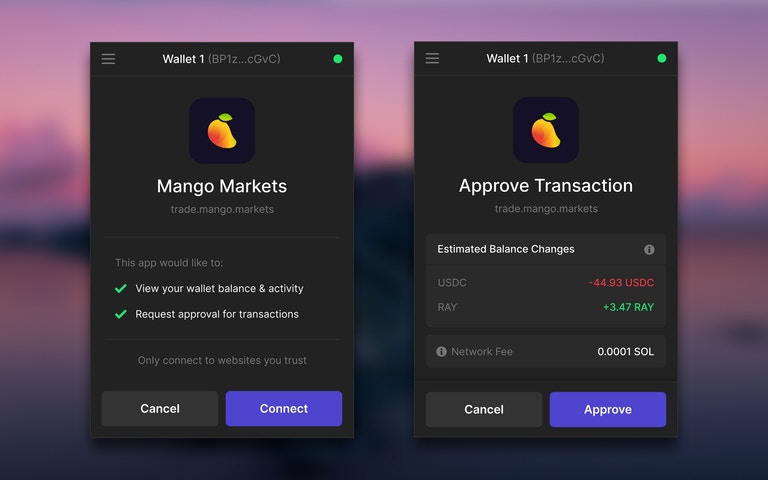
| Value | Primary lookup | Secondary lookup | Fallback |
|---|---|---|---|
| Title | Open Graph title | Document Title Element | None |
| Icon | Apple touch icon | Favicon | A default icon |
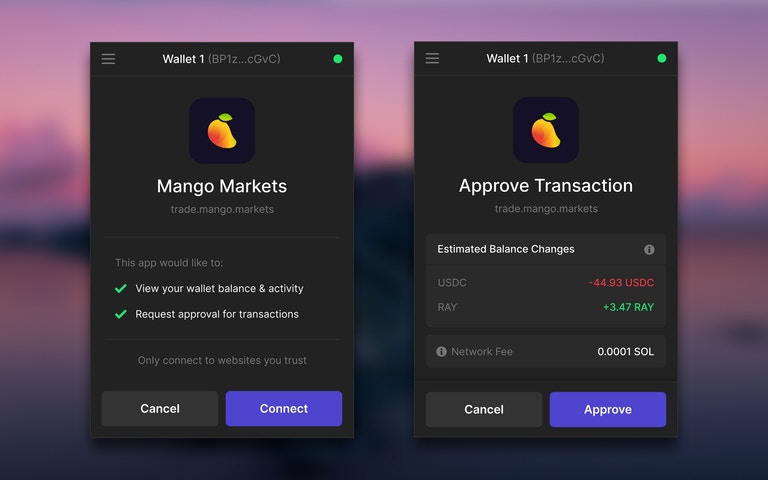
| Value | Primary lookup | Secondary lookup | Fallback |
|---|---|---|---|
| Title | Open Graph title | Document Title Element | None |
| Icon | Apple touch icon | Favicon | A default icon |