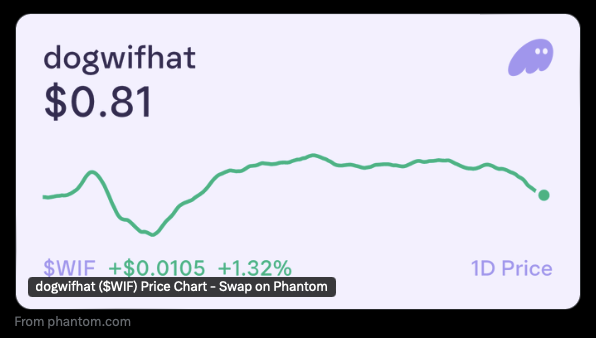Generate a token page URL
To create a shareable token page URL:- Open the desired token page in Phantom.
- Tap the share button.
- Copy or share the generated URL.
Key features
Universal and deep linking
When accessed on mobile devices with Phantom installed, token page URLs automatically open the corresponding details page within the Phantom app. For users without Phantom installed, the links gracefully fallback to the web view.Quick access to swapper
The web view includes a QR code that, when scanned, deep links directly to the token’s swap screen within the Phantom app. This enables quick and convenient token swaps for mobile users.
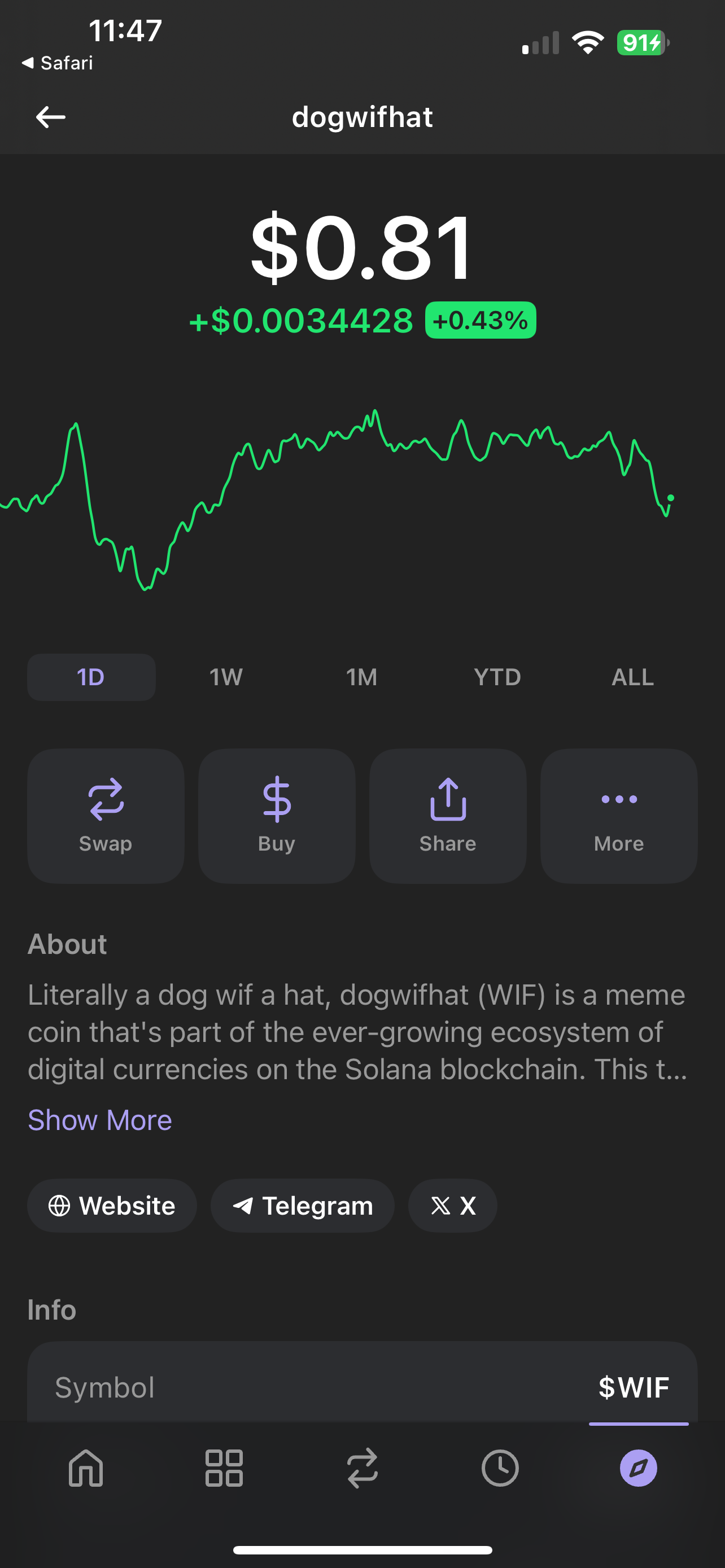
Enhanced social sharing
Each token page generates dynamic OpenGraph images that display essential token information and price charts. When shared on social media platforms, these rich previews provide immediate context about the token’s performance and status.