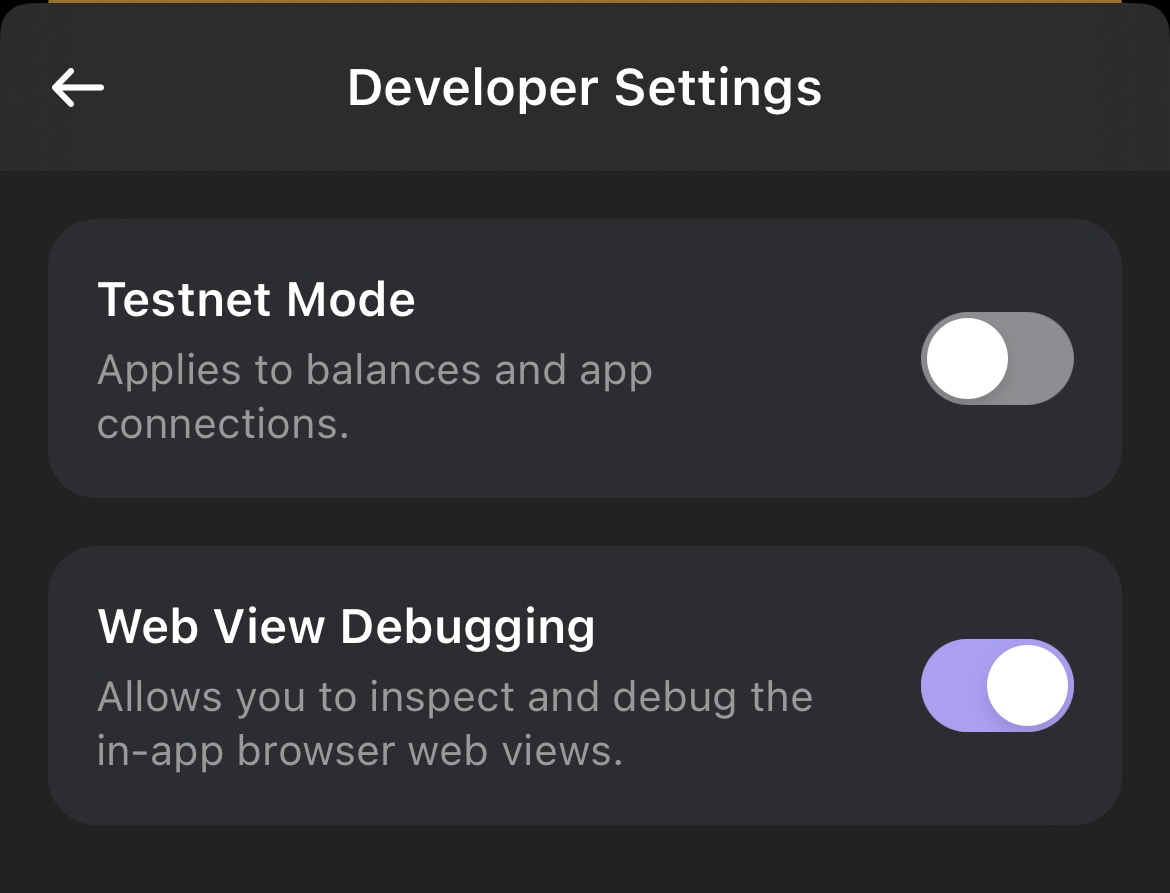iOS
- Tether your iPhone to your computer via USB.
- On your iPhone go to Settings > Safari > Advanced and turn on Web Inspector.
- On your computer open Safari. Then from the menu bar Safari > Settings -> Advanced tab -> turn on Show features for web developers.
- Open your web dapp in Phantom on your tethered device.
- Back on your computer from the Safari menu bar, go to Develop > [Your device] > [Your dapp].
Android
- Tether your Android phone to your computer via USB.
- Open your web dapp in Phantom on your tethered device.
- On your computer open
chrome://inspect/#deviceson Chrome. - Select your device on the left and select Inspect on the Phantom dapp contents you’d like to inspect.